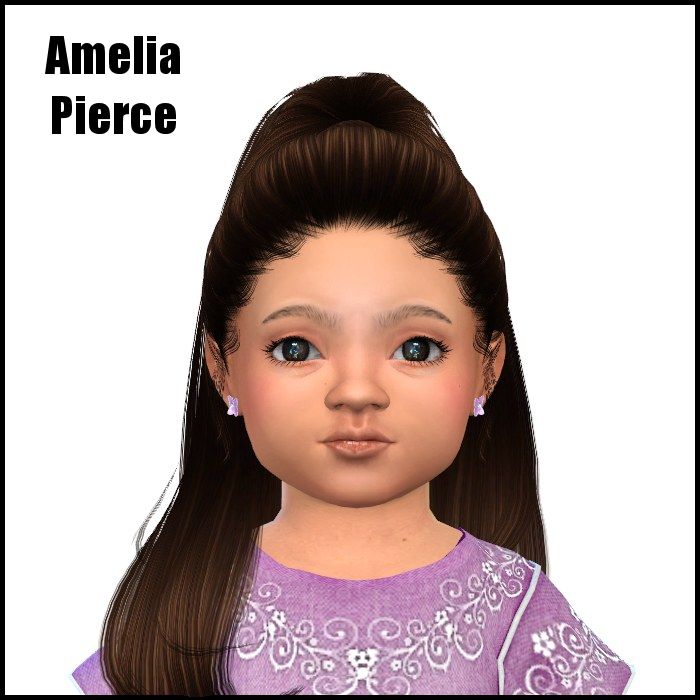Amelia comes with lots of my own CC, but I will not upload other creators’ work, so I will supply you with links. If you want her to look exactly like she does in my pictures then be sure to download all of it.
**Starred Entries mean this CC is not already toddler enabled, you have to do it yourself, see below**
- Facial Features- bebe wunder overlay for toddlers by sims3melancholic | Eyebags N14 by Praline Sims at TSR |
- Eyes- **Black Eyes Collection by TIFA**
- Eyebrows- T201701 by S-Club at TSR
- Eyelashes- 3D Lashes V2 for Kids by Kijik
- Blush- **Winter Blush by Heihu**
- Lips- Lips148 by taty
- Hair- Moonlight Toddler Hair by TSMINH_3 at TSR (Everyday) | Nightcrawler’s Sasha Set Toddler Conversion by Simiracle (Formal) | Momo’s Highbraid Toddler Conversion by Simiracle (Sleep) | Leah_Lillith’s Renaissance Toddler Converion by Shimydim Sims (Party)
- Shoes- Dorsay Sandals by Onyx Sims
If you want the realistic feet, I have the default replacement version of HD Feet V3 by Necrodog
Included from me: Brow Ridge Definition, Mouth Definition & all clothes (besides sandals listed above)
How to Enable CC for Toddlers
Download the latest version of Sims 4 Studio. When you start it, Click on the button that says “My CC.” Your CC will be listed on the left panel, choose the file that is not toddler enabled, then, on the right panel:
 Step 1- Click on the box to “Toddler” to select in under “Age & Gender Flags.” You will probably get a box popping up saying this file was created before toddlers, and are you sure you want to enable it, click yes.
Step 1- Click on the box to “Toddler” to select in under “Age & Gender Flags.” You will probably get a box popping up saying this file was created before toddlers, and are you sure you want to enable it, click yes.- Step 2- Click “Apply To All Swatches.” You will likely get another box popping up prompting you if you’re sure you want to do this, again click yes.
- Step3- Click Save
That’s it, you are done, and the CC is now toddler enabled.